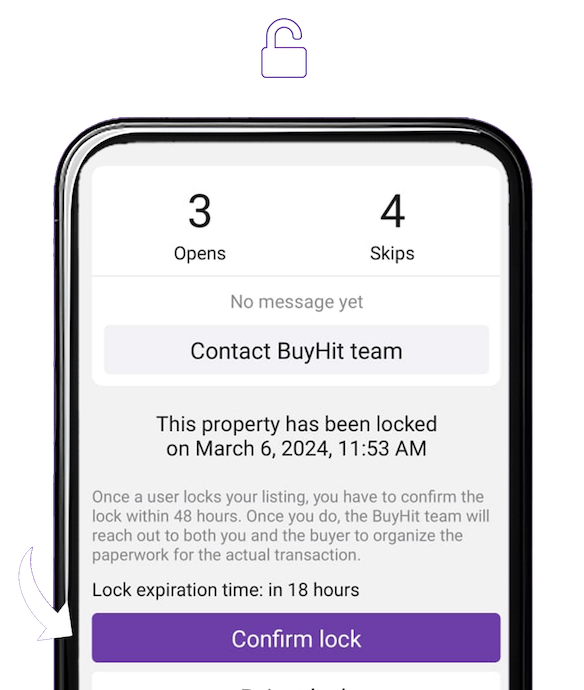To buy a property on BuyHit, start by defining your search criteria, including your preferred location, price range, and property type.
Browse Hits by swiping left and right until you find your perfect property match.
When you find a property you are interested in, swipe right to open and lock it.
Contact the seller directly through the app and BuyHit experts will help facilitate the visit and the transaction.
The selling process begins with creating an account and setting up your profile on the app.
List your property by uploading high-quality photos, providing essential details, setting the price, and submitting verification documents.
Once your listing is verified, publish the property to make it visible to potential buyers.
You will be notified when a buyer locks on your property. You will then need to accept the lock to proceed.
Once the buyer confirms the lock, you can contact the buyer directly on the app and BuyHit will help facilitate the visit and the transaction.

You are a BUYER
1
Click on hits

2
Set search criteria of the property you wish to buy
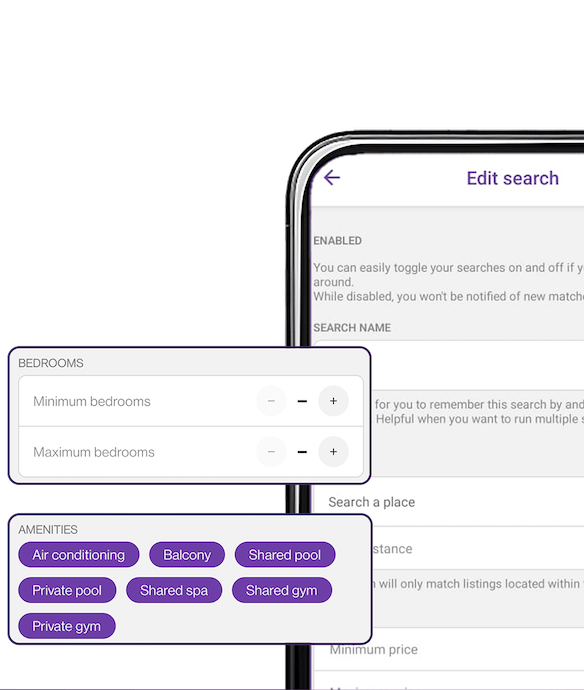
3
Swipe right & left from search results
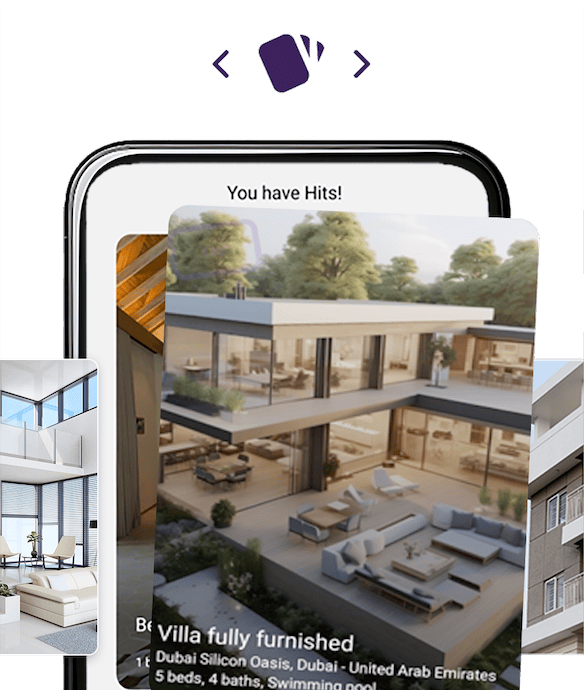
4
If there is a match, lock the property to buy it

You are a SELLER
1
Click my listings & add your property details
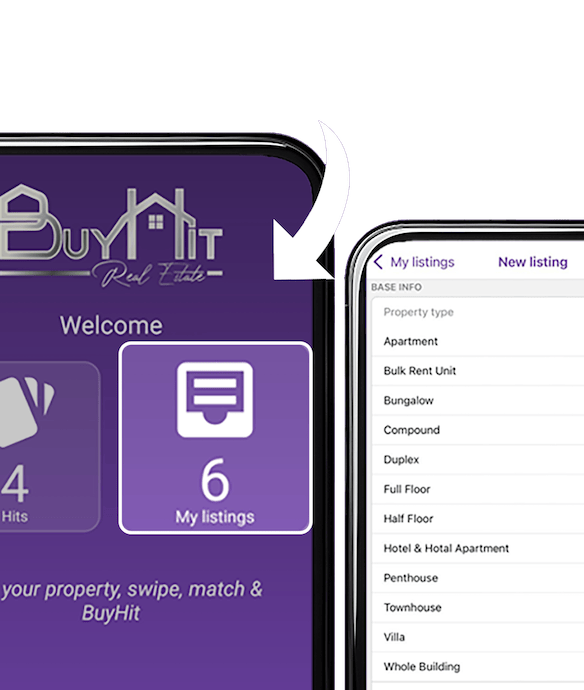
2
Buyhit will verify & publish it
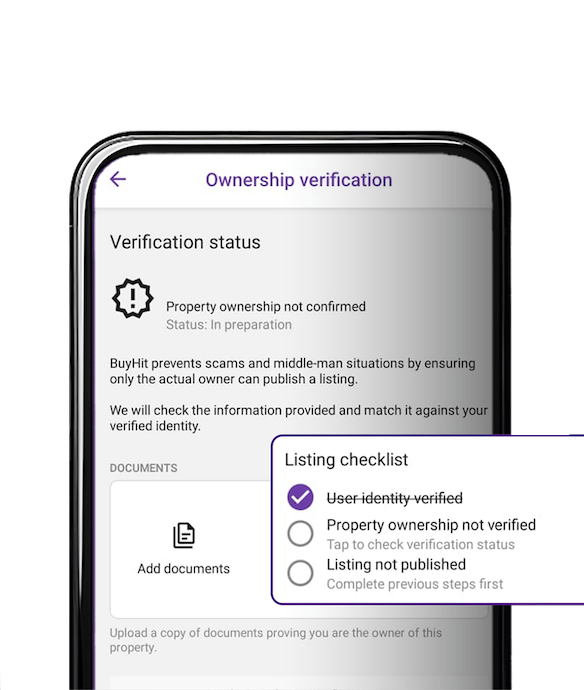
3
You will recieve a notification if you have a match with a buyer
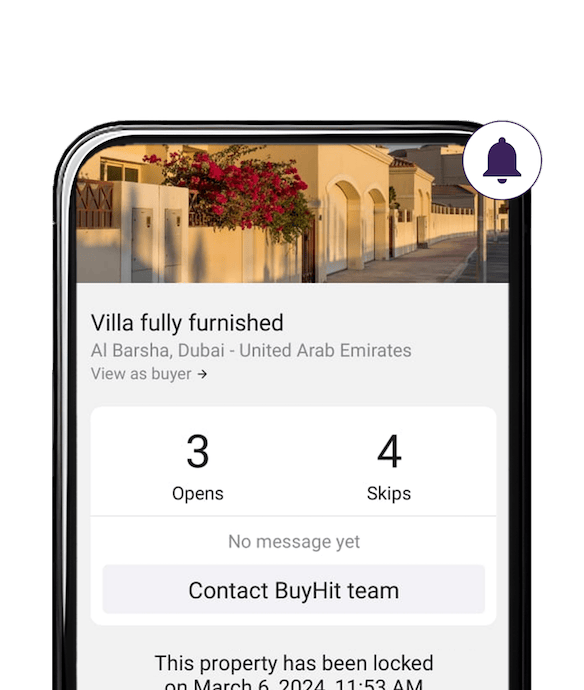
4
Confirm lock to sell